Catlendar offers a delightful way for cat lovers to manage their schedules while enjoying charming feline companionship. This Android app beautifully merges calendar and diary functionalities, providing a unique approach to documenting both daily events and special memories. Enhance your planning experience with adorable cat-themed calendar backgrounds and a variety of stickers. Users can express their creativity by designing their own DIY stickers or utilizing preset designs, including photo stickers that can be resized and rotated for a personalized touch.
Feature-Rich Design
Catlendar stands out with its user-friendly features that simplify organization. It includes preset event categories and the Easy Reminder function, making it seamless to schedule and manage tasks with punctual reminders. The app also allows for quick note-taking and password-protected entries, ensuring privacy and security. The inclusion of A-Z letter stickers adds a unique element, allowing you to create custom words and names. Each diary entry can be elevated with photo frames and other decorative elements.
Creative Diary & Social Sharing
Beyond planning, Catlendar encourages creative expression within your diary entries. Users can maintain multiple personalized diaries that span different themes, such as daily reflections or special events dedicated to your pet. The integration with social media platforms allows for easy sharing of diary pages that feature photos and stickers, connecting your experiences with friends and family instantly.
Upgrade for More Features
While Catlendar offers a free version, users are encouraged to explore the full version to access additional features. Should you need to reinstall, the app ensures a smooth restoration of purchased upgrades. Enjoy managing your appointments and daily reflections with Catlendar while immersing yourself in the charming world of cat-inspired visuals.
Requirements (Latest version)
- Android 4.0.3, 4.0.4 or higher required






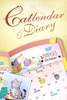














Comments
There are no opinions about Catlendar yet. Be the first! Comment